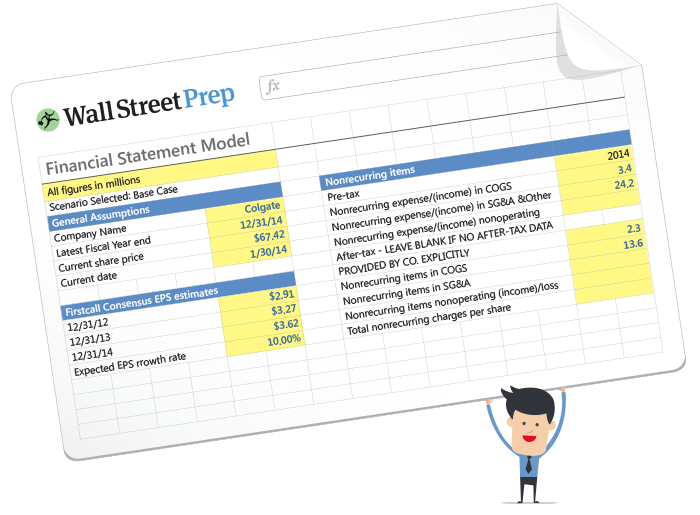Using XLOOKUP to Generate Multiple Values
Below is a short tutorial on using XLOOKUP to instantly generate multiple values with just 1 formula.
Download the Excel file that goes with this lesson below.
Turbo-charge your time in Excel
Used at top investment banks, Wall Street Prep's Excel Crash Course will turn you into an advanced Power User and set you apart from your peers.




![Scenario Analysis Using XLOOKUP [VIDEO] Scenario Analysis Using XLOOKUP [VIDEO]](https://media.wallstreetprep.com/uploads/2020/10/27150118/scenarioxlookup-450x338.jpg)